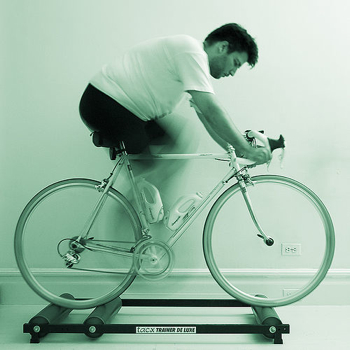Merry Christmas! Only 2 more days after today!!! Pls talk to me if you need help/advice for this class.
Spend the next few days wisely. Friday the block rotation is 43321 and the assemblay starts at 1005
Wednesday, December 15, 2010
Monday, December 13, 2010
Monday
Pls bring any old photographs (people used to get doubles and quadruples) and we will have fun with them tomorrow!!!
There is no photo of the week. Please just post ALL MISSING assignments before it is too late.
Just a reminder:Photos of the week:
Grade 11
Williams Lake---1 image
Camera Functions---post the functions available on your camera
Abstract---6 images
Motion----6 images
Lines, movement, pattern, texture---4 images for each compositional style ALL BLACK AND WHITE
Grade 12
Williams Lake---1 image
Camera Functions---post the functions available on your camera
7 sections of your portfolio
PHOTOS OF THE WEEK:
Abandoned and discarded
hands
camera tricks
unusual perspective
emotion 3 shots
http://ca.shine.yahoo.com/beauty/7-ways-not-to-pose-for-a-picture-blog-95-shine.html
Friday, December 10, 2010
Analogue Photoshop
ANALOGUE PHOTOSHOP Grab two images and start to have fun!!! experiment, experiment, experiment!
Our surroundings and how we relate to them. You can also use it in story telling in paintings. An ordinary image can become something
magical by using unusual tools and processes to change them. Here are a few ideas:
Mark making and sanding:Put picture in lukewarm water for 30 seconds. Wipe the water off and start sanding and scratching the image, distorting and changing it. You can use sandpaper, a needle, any sharp object.
Use chemicals:Use bleach to 'lift off' (or partly off) colour. Leave the bleach on for a moment and it will turn orange, leave it for longer and it will turn yellow and finally—it will turn white. Bleach part of the picture, use a bleach pen for more control.
Resist:If you want to make something with partial portions of bleach. You can use oil stick, pastel, or a sticker. The areas that are covered will act like a resist and all other areas will be bleached.
Start:
About altering images:
Working with existing images and altering them can be a lot of fun. It can be a way of examining our environment,Our surroundings and how we relate to them. You can also use it in story telling in paintings. An ordinary image can become something
magical by using unusual tools and processes to change them. Here are a few ideas:
Mark making and sanding:Put picture in lukewarm water for 30 seconds. Wipe the water off and start sanding and scratching the image, distorting and changing it. You can use sandpaper, a needle, any sharp object.
Use chemicals:Use bleach to 'lift off' (or partly off) colour. Leave the bleach on for a moment and it will turn orange, leave it for longer and it will turn yellow and finally—it will turn white. Bleach part of the picture, use a bleach pen for more control.
Resist:If you want to make something with partial portions of bleach. You can use oil stick, pastel, or a sticker. The areas that are covered will act like a resist and all other areas will be bleached.
Start:
This week the photo of the week is: ABANDONED AND DISCARDED
You will need to post the phtoo of the week by the end of the day :)
Here is a fun photo of a girl and her cat.

http://speckyboy.com/2009/08/28/25-cool-digital-photography-tutorials-techniques-and-effects/
The link above has interesting tutorials for photography.
You will need to post the phtoo of the week by the end of the day :)
Here is a fun photo of a girl and her cat.

http://speckyboy.com/2009/08/28/25-cool-digital-photography-tutorials-techniques-and-effects/
The link above has interesting tutorials for photography.
Wednesday, December 8, 2010
Good morning
Only 8 classes before winter break. Let's start the break off right by being prepared, posting and having all assignments complete before you head off on break.
Photo of the week:
Abandoned and discarded
Emotion 3 shots
Unusual Perspective
camera Tricks
Hands
Williams Lake (one shot)
Camera functions (what can your camera do?)
Assignments:
GRADE 11
Abstract 6 photos
Motion 6 photos
GRADE 12
7 sections out of 11 in Portfolio
Photo of the week:
Abandoned and discarded
Emotion 3 shots
Unusual Perspective
camera Tricks
Hands
Williams Lake (one shot)
Camera functions (what can your camera do?)
Assignments:
GRADE 11
Abstract 6 photos
Motion 6 photos
GRADE 12
7 sections out of 11 in Portfolio
Tuesday, December 7, 2010
Tuesday
Good afternoon, be aware that the small aud may not be available if the Children's theatre is performing.
ALL motion shots are due FRIDAY!! ((6 motion shots))
Assignment 7:
Lines - Movement- Pattern - Texture
ALL motion shots are due FRIDAY!! ((6 motion shots))
Assignment 7:
Lines - Movement- Pattern - Texture
For this assignment you will incorporate the some of the elements and principles of art into your images. Find examples of lines, patterns, movement and texture in everyday places. Use them to create strong Black and White images with lots of contrast.
Try using the macro function to get interesting texture. Sometimes getting up close and personal with an object can make for a dynamic image.
Try using the macro function to get interesting texture. Sometimes getting up close and personal with an object can make for a dynamic image.
It's amazing really how much there is to see in the world. Patterns are everywhere (think about objects repeating themselves.) Look for an unusual surprising pattern while you are out and about.
For this assignment you will incorporate the some of the elements and principles of art into your images. Find examples of lines, patterns, movement and texture in everyday places. Use them to create strong Black and White images with lots of contrast.
Try using the macro function to get interesting texture. Sometimes getting up close and personal with an object can make for a dynamic image.
Try using the macro function to get interesting texture. Sometimes getting up close and personal with an object can make for a dynamic image.
It's amazing really how much there is to see in the world. Patterns are everywhere (think about objects repeating themselves.) Look for an unusual surprising pattern while you are out and about.
Criteria for Assignment #7 Line, Texture, Pattern & Movement
1. All photo's that you use for this assignment MUST be originals of yours that you took with a digital camera for this assignment (don't use old photos from other assignments.)
2. Turn in BLACK and WHITE images only! You can take them in color and change them to B&W on Photoshop, or you can change the setting on your camera to take B&W photos.
3. You need to create 4 images for each composition style. Four that show texture, four that show line, four that show pattern and four that show movement.
4. Do not digitally enhance your images too much. Use little changes like contrast or levels to make a change.
5. Create dynamic compositions. Think about what you are doing. Set up the image before you take the shot.
6. Save your images in your personal folder and upload them to your blog.
2. Turn in BLACK and WHITE images only! You can take them in color and change them to B&W on Photoshop, or you can change the setting on your camera to take B&W photos.
3. You need to create 4 images for each composition style. Four that show texture, four that show line, four that show pattern and four that show movement.
4. Do not digitally enhance your images too much. Use little changes like contrast or levels to make a change.
5. Create dynamic compositions. Think about what you are doing. Set up the image before you take the shot.
6. Save your images in your personal folder and upload them to your blog.
Monday, December 6, 2010
Monday afternoon
Photo of the week: ABANDED AND DISCARDED
Good afternoon, Last class I handed out the updated grades and informed MOST of you about At risk interims. If you have not updated (by last Friday) then you have been given an at risk interim. At any time, you can still post and recieve marks for your photos.
Today we will discuss motion and photography: Grade 11's have a motion assignment that is due FRIDAY for posting --you need 6 photos. Grade 12, motion is part of your portfolio so we will go over it and you may wish to work on it this week as well.Good afternoon, Last class I handed out the updated grades and informed MOST of you about At risk interims. If you have not updated (by last Friday) then you have been given an at risk interim. At any time, you can still post and recieve marks for your photos.
Unlike freeze-frame photography that captures a tiny cross-section of a moment, time-lapse, long exposure and motion blur photography shows a series of moments. They can be a few consecutive microseconds, moments spanning several years, or anywhere in between. Rather than an ultra-fast shutter speed, time-lapse and motion blur photography use a very slow shutter speed or multiple images to convey time and/or movement.
Motion blur photography often features one part of the picture in perfect focus while the moving parts are blurry
Motion blur photography often features one part of the picture in perfect focus while the moving parts are blurry

Long exposures can make for extremely interesting photographs of scenes that we don’t often get to see. Kris Klop’s photos of planes taking off show beautiful light trails that seem to make a road in the sky.

The motion blur photography of Johan L demonstrates how a longer exposure can successfully show movement, even in a still photograph. According to the photographer, his goal was to capture the motion of dance in photographs – something that he obviously did very well.





Light painting, or light graffiti, has been growing in popularity since that one fateful picture of Pablo Picasso started making the rounds among photographers. Today, the availability of good instructions and great equipment has made it possible for amateur photographers to get incredible results with this method. Painting with light in a photograph requires a long exposure time and quick movements of the light source to create ghostly shapes in the finished photo. Jacob Carter’s light painting photos show how much expression can be achieved with a light source and some willing friends.
Capturing movement in images is something that many photographers only think to do when they are photographing sports or other fast moving subjects.
While there is an obvious opportunity in sports photography to emphasize the movement of participants – almost every type of photography can benefit from the emphasis of movement in a shot – even when the movement is very small, slow and/or subtle.
The reason for movement blur is simply that the amount of time that the shutter of a camera is open is long enough to allow your camera’s image sensor to ’see’ the movement of your subject.
So the number one tip in capturing movement in an image is to select a longer shutter speed.
If your shutter speed is fast (eg 1/4000th of a second) it’s not going to see much movement (unless the the subject is moving mighty fast) while if you select a longer shutter speed (eg 5 seconds) you don’t need your subject to move very much at all before you start to see blur.
Read more: http://www.digital-photography-school.com/how-to-capture-motion-blur-in-photography#ixzz17Lddxx6Y
While there is an obvious opportunity in sports photography to emphasize the movement of participants – almost every type of photography can benefit from the emphasis of movement in a shot – even when the movement is very small, slow and/or subtle.
Tips for capturing movement:
1. Slow Down Your Shutter SpeedThe reason for movement blur is simply that the amount of time that the shutter of a camera is open is long enough to allow your camera’s image sensor to ’see’ the movement of your subject.
So the number one tip in capturing movement in an image is to select a longer shutter speed.
If your shutter speed is fast (eg 1/4000th of a second) it’s not going to see much movement (unless the the subject is moving mighty fast) while if you select a longer shutter speed (eg 5 seconds) you don’t need your subject to move very much at all before you start to see blur.
Read more: http://www.digital-photography-school.com/how-to-capture-motion-blur-in-photography#ixzz17Lddxx6Y
Tips for capturing movement:
1. Slow Down Your Shutter SpeedThe reason for movement blur is simply that the amount of time that the shutter of a camera is open is long enough to allow your camera’s image sensor to ’see’ the movement of your subject.
So the number one tip in capturing movement in an image is to select a longer shutter speed.
If your shutter speed is fast (eg 1/4000th of a second) it’s not going to see much movement (unless the the subject is moving mighty fast) while if you select a longer shutter speed (eg 5 seconds) you don’t need your subject to move very much at all before you start to see blur.
Read more: http://www.digital-photography-school.com/how-to-capture-motion-blur-in-photography#ixzz17Ldp8V6u
How long should your shutter speed be? – Of course the speed of your subject comes into play. A moving snail and a moving racing car will give you very different results at the same shutter speed.
The other factor that comes into play in determining shutter speed is how much light there is in the scene you are photographing. A longer shutter speed lets more light into your camera and runs the risk of blowing out or overexposing your shot. We’ll cover some ways to let less light in and give you the option to have longer shutter speeds below.
So how long should your shutter speed be to get movement blur in your shot? There is no ‘answer’ for this question as it will obviously vary a lot depending upon the speed of your subject, how much blur you want to capture and how well lit the subject is. The key is to experiment (something that a digital camera is ideal for as you can take as many shots as you like without it costing you anything).
2. Secure Your Camera
There are two ways to get a feeling of movement in your images – have your subject move or have your camera move (or both). In the majority of cases that we featured in last week’s post it was the subject that was moving.
In this type of shot you need to do everything that you can to keep your camera perfectly still or in addition to the blur from the subject you’ll find that the whole frame looks like it’s moving as a result of using a longer shutter speed. Whether it be by using a tripod or have your camera sitting on some other still object (consider a shutter release mechanism or using the self timer) you’ll want to ensure that camera is perfectly still.
3. Shutter Priority Mode
One of the most important settings in photographing an image which emphasizes movement is the shutter speed (as outlined above). Even small changes in shutter speed will have a big impact upon your shot – so you want to shoot in a mode that gives you full control over it.
This means either switching your camera into full Manual Mode or Shutter Priority Mode. Shutter Priority Mode is a mode that allows you to set your shutter speed and where the camera chooses other settings (like Aperture) to ensure the shot is well exposed. It’s a very handy mode to play with as it ensures you get the movement effect that you’re after but also generally well exposed shots.
The other option is to go with Manual mode if you feel more confident in getting the aperture/shutterspeed balance right.
Below I’ll suggest three main methods for making this compensation (note – a forth method is simply to wait for the light to change (ie for it to get darker). This is why many shots that incorporate blur are taken at night or at dawn/dusk):
1. Small Apertures
So how do you cut down the amount of light that gets into your camera to help compensate for a longer shutter speed? How about changing the size of the hole that the light comes in through. This is called adjusting your camera’s Aperture.
If you shoot in shutter priority mode the camera will do this automatically for you – but if you’re in manual mode you’ll need to decrease your Aperture in a proportional amount to the amount that you lengthen the shutter speed.
Luckily this isn’t as hard as you might think because shutter speed and aperture settings are organized in ’stops’. As you decrease shutter speed by a ’stop’ you double the amount of time the shutter is open (eg – from 1/250 to 1/125). The same is true with Aperture settings – as you decrease the Aperture by one stop you decrease the size of the shutter opening by 50%. This is great because an adjustment of 1 stop in one means that you just need to adjust the other by 1 stop too and you’ll still get good exposure.
2. Decrease Your ISO
Another way to compensate for the extra light that a longer shutter speed lets into your camera is to adjust the ISO setting of your camera. ISO impacts the sensitivity of your digital camera’s image sensor. A higher number will make it more sensitive to light and a lower number will make the sensor less sensitive. Choose a low number and you’ll find yourself able to choose longer shutter speeds.
3. Try a Neutral Density Filter
These filters cut down the light passing through your lens and into your camera which in turn allows you to use a slower shutter speed.
It is sort of like putting sunglasses on your camera (in fact some people actually have been known to use sunglasses when they didn’t have an ND filter handy).
For instance, if you’re shooting a landscape in a brightly lit situation but want a shutter speed of a second or more you could well end up with a very over exposed image. A ND filter can be very helpful in slowing the shutter speed down enough to still get a well balanced shot.
It is the use of ND filters that enabled some of the shots in our previous post to get a lot of motion blur while being taken in daylight.
Another type of filter that can have a similar impact is a polarizing filter. Keep in mind however that polarizers not only cut out some light but they can impact the look of your image in other ways (ie cut out reflection and even change the color of a sky – this may or may not be the look you’re after).
Two More Technique to Try – one more technique to experiment if you’re wanting to capture images with motion blur is to experiment with Slow Sync Flash. This combines longer shutter speeds with the use of a flash so that elements in the shot are frozen still while others are blurry. Read more about Slow Sync Flash. Another technique worth trying out is panning – moving your camera along with a moving subject so that they come out nicely in focus but the background blurs.
Read more: http://www.digital-photography-school.com/how-to-capture-motion-blur-in-photography#ixzz17Le0wt8M
The other factor that comes into play in determining shutter speed is how much light there is in the scene you are photographing. A longer shutter speed lets more light into your camera and runs the risk of blowing out or overexposing your shot. We’ll cover some ways to let less light in and give you the option to have longer shutter speeds below.
So how long should your shutter speed be to get movement blur in your shot? There is no ‘answer’ for this question as it will obviously vary a lot depending upon the speed of your subject, how much blur you want to capture and how well lit the subject is. The key is to experiment (something that a digital camera is ideal for as you can take as many shots as you like without it costing you anything).
2. Secure Your Camera
There are two ways to get a feeling of movement in your images – have your subject move or have your camera move (or both). In the majority of cases that we featured in last week’s post it was the subject that was moving.
In this type of shot you need to do everything that you can to keep your camera perfectly still or in addition to the blur from the subject you’ll find that the whole frame looks like it’s moving as a result of using a longer shutter speed. Whether it be by using a tripod or have your camera sitting on some other still object (consider a shutter release mechanism or using the self timer) you’ll want to ensure that camera is perfectly still.
3. Shutter Priority Mode
One of the most important settings in photographing an image which emphasizes movement is the shutter speed (as outlined above). Even small changes in shutter speed will have a big impact upon your shot – so you want to shoot in a mode that gives you full control over it.
This means either switching your camera into full Manual Mode or Shutter Priority Mode. Shutter Priority Mode is a mode that allows you to set your shutter speed and where the camera chooses other settings (like Aperture) to ensure the shot is well exposed. It’s a very handy mode to play with as it ensures you get the movement effect that you’re after but also generally well exposed shots.
The other option is to go with Manual mode if you feel more confident in getting the aperture/shutterspeed balance right.
How to Compensate for Long Shutter Speeds When there is too Much Light
I mentioned above that one of the effects of using longer exposure times (slow shutter speeds) is that more light will get into your camera. Unless you compensate for this in some way this will lead to over exposed shots.Below I’ll suggest three main methods for making this compensation (note – a forth method is simply to wait for the light to change (ie for it to get darker). This is why many shots that incorporate blur are taken at night or at dawn/dusk):
1. Small Apertures
So how do you cut down the amount of light that gets into your camera to help compensate for a longer shutter speed? How about changing the size of the hole that the light comes in through. This is called adjusting your camera’s Aperture.
If you shoot in shutter priority mode the camera will do this automatically for you – but if you’re in manual mode you’ll need to decrease your Aperture in a proportional amount to the amount that you lengthen the shutter speed.
Luckily this isn’t as hard as you might think because shutter speed and aperture settings are organized in ’stops’. As you decrease shutter speed by a ’stop’ you double the amount of time the shutter is open (eg – from 1/250 to 1/125). The same is true with Aperture settings – as you decrease the Aperture by one stop you decrease the size of the shutter opening by 50%. This is great because an adjustment of 1 stop in one means that you just need to adjust the other by 1 stop too and you’ll still get good exposure.
2. Decrease Your ISO
Another way to compensate for the extra light that a longer shutter speed lets into your camera is to adjust the ISO setting of your camera. ISO impacts the sensitivity of your digital camera’s image sensor. A higher number will make it more sensitive to light and a lower number will make the sensor less sensitive. Choose a low number and you’ll find yourself able to choose longer shutter speeds.
3. Try a Neutral Density Filter
These filters cut down the light passing through your lens and into your camera which in turn allows you to use a slower shutter speed.
It is sort of like putting sunglasses on your camera (in fact some people actually have been known to use sunglasses when they didn’t have an ND filter handy).
For instance, if you’re shooting a landscape in a brightly lit situation but want a shutter speed of a second or more you could well end up with a very over exposed image. A ND filter can be very helpful in slowing the shutter speed down enough to still get a well balanced shot.
It is the use of ND filters that enabled some of the shots in our previous post to get a lot of motion blur while being taken in daylight.
Another type of filter that can have a similar impact is a polarizing filter. Keep in mind however that polarizers not only cut out some light but they can impact the look of your image in other ways (ie cut out reflection and even change the color of a sky – this may or may not be the look you’re after).
Two More Technique to Try – one more technique to experiment if you’re wanting to capture images with motion blur is to experiment with Slow Sync Flash. This combines longer shutter speeds with the use of a flash so that elements in the shot are frozen still while others are blurry. Read more about Slow Sync Flash. Another technique worth trying out is panning – moving your camera along with a moving subject so that they come out nicely in focus but the background blurs.
Read more: http://www.digital-photography-school.com/how-to-capture-motion-blur-in-photography#ixzz17Le0wt8M
Thursday, December 2, 2010
Thursday
Happy Thursday. I have noticed some of you have been posting, that is fantastic :)
Pls continue to do so...Remember the photo of the week is HANDS.



Pls continue to do so...Remember the photo of the week is HANDS.



Wednesday, December 1, 2010
http://www.flickr.com/photos/wlssphotography/
We will check out the photography from the students from Williams Lake.
Please check your blogs for missing assignments posted YESTERDAY<
We will check out the photography from the students from Williams Lake.
Please check your blogs for missing assignments posted YESTERDAY<
Subscribe to:
Comments (Atom)